InVideo AI Review: Features, Pricing, and Performance Explained
If you’re thinking about making videos quickly without much editing experience, Invideo AI might be exactly what you’re after. This tool uses artificial intelligence to turn your scripts or ideas into finished videos, streamlining a process that can often take hours. Invideo AI can help you get decent quality videos in less time, making it a solid option for beginners and busy creators.
You don’t need to be tech savvy to get started. The platform is easy to use, with plenty of templates and simple customisation options. Whether you’re making YouTube clips, social media posts, or business presentations, you’ll find it easy to experiment and see results right away.
Key Takeaways
- You can create videos quickly with Invideo AI even if you’re new to editing.
- There are ready made templates and simple tools to help you customise your videos.
- It’s suitable for a range of uses, from social media content to professional presentations.
What Is invideo AI?
invideo AI is a digital video creation platform that helps you make professional-looking videos using artificial intelligence. It is designed to simplify video production for users who may not have technical skills or experience. Reliable automation and easy-to-use templates make it a practical choice for different needs.
Overview of invideo AI
invideo AI is an online AI tool made for fast and easy video production. You can enter text prompts, import scripts, or use templates to start your project. The AI then generates full videos, adds suggested visuals, and can handle some editing tasks.
The platform is cloud-based, so you do not need to download any special software. You work from your browser and save or export videos directly. invideo AI is created for people looking to speed up the video creation process without learning complex editing programs.
You can use the tool for social media clips, marketing videos, explainers, or even personal projects. Many users say it is flexible enough for both simple and more detailed videos. The platform aims to make sure you spend less time editing and more time focusing on your message. See what users say in this straightforward invideo AI review.
Key Features of invideo AI
invideo AI offers several key features for anyone interested in fast video production:
- AI Script to Video: Paste your script or enter a prompt, and the AI handles the rest—scene selection, images, and more.
- Customisable Templates: You can choose from a wide range of templates for different platforms like YouTube, Instagram, and Facebook.
- Automated Editing: The AI automatically adds text, visuals, and even music based on your input.
- Easy Exports: Download videos in popular formats or share them directly.
invideo AI lets you quickly adjust colours, fonts, and layouts. You keep control over your video’s final look without starting from scratch. Features like voice-over generation, stock media, and background music access are built in. These tools help beginners and professionals create videos faster and more efficiently.
You can read more about actual user experiences and features in this review by content creators.
Who Should Use invideo AI?
invideo AI is ideal for content creators, marketers, small business owners, and anyone wanting to create videos without video editing skills. If you need to produce social media content, ad videos, or explainer clips but do not want to hire an editor, this tool suits your needs.
People who want to test different video ideas quickly will also benefit. invideo AI supports team projects, letting more than one person work together on videos. If you regularly post to multiple platforms and need different video sizes, the platform offers templates for that too.
Teachers and coaches creating training content can use invideo AI to make learning materials. Even if you have no design background, the software’s automation lets you focus on your message instead of technical details. For opinions from similar users, check the community feedback about invideo AI.
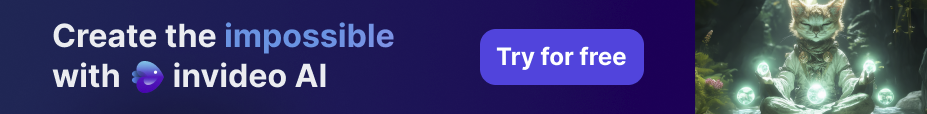
Getting Started with invideo AI
invVideo AI makes it simple to start creating videos, even if you’ve never edited before. The design focuses on letting you get your project ready and online without unnecessary steps.
User-Friendly Interface
The main dashboard uses a clean layout. When you log in, you see easy-to-read menus with big icons and clear labels for each tool. These menus are built for fast access, so you won’t waste time looking for features.
There’s a sidebar, usually on the left, that helps you switch between projects, scripts, and editing screens. Important actions like content creation, uploading, and downloading are usually marked with bold buttons. Many users comment that even beginners can start a video in minutes thanks to the guided workflow. If you need help, you’ll find tips and tooltips with short explanations next to most options. This helps reduce confusion and speeds up learning for new users.
The layout works well on most screens, whether you are on a computer, tablet, or some mobile devices. This cross-platform design means you can work on your projects at home or on the go. You don’t need to install anything, as everything runs smoothly in your web browser—a huge plus for flexibility.
Setting Up an Account
You’ll need an account to access invideo AI’s video creation tools. The sign-up process is straightforward. Visit the website and click Sign Up. You can register using your email address, or quickly sign in with Google or Facebook.
Once you fill in your details and verify your email, you’ll be taken straight to your dashboard. There may be a short introduction that shows how to start a new project or use a template. This helps you understand the basics before you dive into editing.
Invideo AI often offers a free plan with limited features and exports, giving you a chance to try things out before paying. You can upgrade to a paid subscription if you need higher quality exports or advanced options. Your account settings let you control personal details, manage subscriptions, and check your previous projects, all from a single menu. This clear structure helps keep your editing process organised right from the start. If you want more on how easy setup is, real users agree that the platform makes registration and setup fast and simple.
Video Creation Capabilities
Invideo AI stands out for its use of artificial intelligence in video creation. The platform brings automation and several helpful tools that help you turn ideas and scripts into finished videos with less effort.
AI Video Generation
Invideo AI uses advanced algorithms to speed up the video making process. You can create both short and long-form content, including explainer videos, product promos, and YouTube content. The AI reviews your input and automatically recommends video templates, layouts, and visuals that best match your topic.
Key features include automatic scene selection and background music. The AI matches your text and tone with relevant images and clips, saving you time spent on manual edits. Users appreciate that you can adjust scenes after the initial video draft, which adds flexibility [Reddit review of Invideo AI].
You also get automated voiceover options. The AI can narrate your scripts using different voices and accents, which is helpful if you want a hands-free video production experience. This makes the platform suitable for people who may not have editing or voice talent experience.
Text-to-Video Process
The text-to-video process is simple, making it accessible even if you have no editing skills. You start by typing or pasting your script or key points. The software then transforms your text into a video, breaking the script into scenes, choosing visuals, and adding transitions.
A streamlined workflow lets you change text, rearrange scenes, and adjust pacing after the first draft. The tool adds subtitles automatically to help with accessibility and makes your videos easier for all viewers to follow.
The interface is drag-and-drop, so you can swap out images, video clips, or other elements with just a few clicks. This minimises the learning curve and lets you focus on your content instead of technical details. The system also supports automatic scene splitting and text highlighting [InVideo’s text-to-video tool].
AI Script Generator
The AI script generator can help you write your video scripts from scratch. You can enter a topic, keywords, or a rough outline, and the generator suggests a structured script. This is useful if you struggle with writing or don’t know where to start.
You can select the length, style, and tone for your script, making it suited for ads, reviews, tutorials, and more. The AI tailors language and pacing based on your settings, aiming to deliver a natural flow. It avoids overly technical language, making the video clearer for wider audiences.
If you want to refine the generated script, you can easily edit or expand the content. This ensures your message is personal and on-brand, even though the starting point is fully automated by AI. This feature is handy for boosting productivity and keeping video output consistent.
Templates and Customisation Options
InVideo AI offers a variety of pre-designed templates and personalisation features for making videos tailored to your needs. These tools help make video creation faster and more flexible, giving you room to create content that matches your style and goals.
Range of Templates
You can choose from a wide selection of templates designed for social media posts, ads, promos, tutorials, and more. InVideo AI categorises its templates by purpose, making it easy to find a suitable starting point whether you’re making a product video, explainer, or announcement. Templates are available in different aspect ratios like 16:9, 1:1, and 9:16, so you can create videos for YouTube, Instagram, or TikTok without extra editing later.
Each template includes built-in design elements such as text animations, themed colour schemes, and stock footage. This reduces the time needed to design from scratch. Many users find the large library of templates convenient, and you can quickly jump into editing by picking a template close to your project type.
Personalisation Features
Customisation is straightforward and flexible. InVideo AI lets you change text, swap images or video clips, and adjust colours or fonts for branding. You can move elements by dragging and dropping directly on the timeline or canvas, making design changes simple even if you’re new to video editing.
Add your own logos, music, and voiceovers to make the video truly yours. Advanced personalisation options include animated text effects, split screens, and transitions. AI-powered tools can suggest scene changes or create automatic captions for accessibility and engagement. These features help you create customised videos suited for different platforms or target audiences without hassle.
Editing and Enhancement Tools
Invideo AI offers a mix of advanced and user-friendly tools designed to help you create polished and engaging videos. From simple edits to adding AI-generated voice and images, you get a lot of features in one place.
AI-Powered Video Editing
Invideo AI lets you make fast edits to videos using simple controls. You can cut, trim, and rearrange clips without needing advanced video editing skills. Drag and drop elements, such as text or images, and adjust them on your timeline with just a few clicks.
Smart text effects, filters, and transitions are easy to apply. You can add captions automatically, which saves you time. There are pre-made templates to help you start quickly or give you inspiration.
You’ll also find an audio tools section, making it simple to add background music or sound effects. The platform is praised for being easy to use and having decent output quality, so you won’t spend hours learning how everything works.
AI Image Generator Integration
Invideo AI includes an AI image generator that can make custom visuals for your videos. This feature is useful if you don’t have your own photos or want something unique.
You just describe the image you need, and the AI creates it for you in seconds. It’s good for making backgrounds, overlays, or extra scenes without leaving the editing screen.
Having this tool integrated means you won’t need to look elsewhere for images. It can help keep your video content original and save you the cost of buying stock photos.
AI Voiceovers and Dubbing
The platform lets you add AI voiceovers to your videos easily. You can type in your script, pick a language or accent, and the AI generates a clear voice track.
AI dubbing is also included. This allows you to translate and match voiceovers to other languages automatically. It’s useful if you want to reach a wider audience with less effort.
Invideo AI’s voiceover and dubbing features are bundled within the main editor. This means you don’t have to use other apps or services for audio. Users have highlighted the ease of access and quality of AI-powered audio, making it popular for creating localised videos quickly.
Output Quality and Export Options
InVideo AI gives you different choices for exporting your video projects. You can use these options to produce dynamic and professional-quality videos, with several resolutions to fit your needs.

Supported Resolutions: 1080p and 4K
You can export your finished videos in multiple formats, including 1080p Full HD. For most online platforms, 1080p gives a good balance between video clarity and manageable file sizes. This works well for YouTube, Instagram, and TikTok uploads.
Some plans and projects also allow you to export in 4K resolution, which is needed for the highest quality displays or bigger screens. 4K exports capture more detail and sharpness, especially in videos with lots of motion or text. Not every video creator will need 4K, but it helps if you want your content to look crisp on modern TVs and monitors.
The platform makes it easy to switch between these settings before you export your video. If you are working with both social media and larger format needs, you can pick the best resolution for each use case. This flexibility is helpful for creators who manage different kinds of video projects.
Dynamic and Professional-Quality Videos
InVideo AI uses an extensive media library and smart templates to help you make dynamic videos with more movement, variety, and transitions. Your finished videos can include stock clips, music, voiceovers, and auto-generated captions.
Some users say the platform can produce fresh, professional-quality videos with little manual editing, but others notice the quality can change depending on the template or inputs you choose. Advanced transitions, scene changes, and motion elements help your videos stand out, especially if you use eye-catching themes or add personal touches.
If you want to make your video projects look polished for business, marketing, or personal brands, you can use the built-in editing tools to fine-tune each scene. It’s important to check the preview and make small edits to improve the flow and look — as sometimes, the automated results are not perfect. The best results will come when you combine the automation of InVideo AI with your own creative tweaks, producing content that looks well-made and professional. For more detailed opinions, see this honest review of InVideo AI's output quality and further feedback on professional results.
Subscription and Pricing Plans
Invideo AI offers several subscription levels made for users with different needs and budgets. The plans feature clear prices, upgrade options, and features for exporting high-quality videos. If you are a marketer or someone making frequent content, the plan you choose will affect your workflow, video quality, and costs.
Plan Options
Invideo AI gives you choices, including a free version, the Plus plan, and the Max plan. The free plan lets you try out most features, but it puts a watermark on your videos and may limit exports. This is okay for testing but not good for professional use.
The Plus plan is $25 per month and removes the watermark. It also includes full HD video exports and priority support. The Max plan, at $60 per month, is aimed at high-volume users and teams. It gives more export credits, premium stock footage, and advanced edit tools. You can see what users think of these options on Trustpilot.
Here’s a quick table for comparison:
| Plan | Price (AUD/month)* | Watermark | Full HD Export | Best for |
|---|---|---|---|---|
| Free | $0 | Yes | No | Beginners |
| Plus | $25 | No | Yes | Small businesses |
| Max | $60 | No | Yes | Agencies/Teams |
*Pricing may change & tax not included.
Value for Marketers
For marketers, the right plan is important. The free plan can show you what Invideo AI can do, but the watermark and export limits are a drawback for brand-focused content.
The Plus plan is popular because it balances cost and professional features. You get watermark-free exports and higher-quality videos. This is important for paid ads and social media campaigns. You also get better customer support, which helps if you need fast solutions.
If you run many campaigns or work with several clients, the Max plan might suit you. It includes priority access to new features, larger monthly export limits, and premium stock footage. Reviews highlight that for many marketers, these features can save time and improve content quality.
Upgrading to Plus
Upgrading from the free plan to Plus is straightforward. You can sign up and switch plans inside your Invideo AI account. Once upgraded, your old exports will not get retroactive improvements, but new projects will enjoy higher export quality and no watermark.
Plus plan users get access to extra templates, advanced editing tools, and priority support. These features can help you make better videos faster and with less hassle. Payment is by monthly or yearly subscription, so you can choose the best fit for your cash flow.
Some users mention that the Plus plan costs less than similar AI video tools, so it’s a budget-friendly choice for creators needing full HD output and reliable support. You can find a detailed review of Invideo AI pricing and upgrades for an in-depth look at the experience.
Use Cases for invideo AI
Invideo AI is used for creating high-quality videos quickly and easily. Its features help content creators, marketing teams, and businesses save time, reach bigger audiences, and make their video production smoother.
Marketing and Advertising
You can use invideo AI to create marketing videos and adverts suited for digital platforms, television, or even email campaigns. The tool allows you to start with only a few simple text prompts or ideas, and it turns them into finished, professional-looking videos in minutes.
Templates help maintain consistent branding across campaigns. You can choose layouts, colours, logos, and fonts with just a few clicks. This works well when you need multiple videos for series ads or promotions.
If you need to roll out a campaign fast, invideo AI lets you create variant ads without learning complex video editing software. Product highlights, explainer videos, and promotional content can be made and edited based on audience data.
Content Production at Scale
Content creators and agencies use invideo AI to make lots of videos at once. It can produce full-length videos from text, scripts, or blog articles, which is useful for YouTube channels, online courses, or business websites.
You’re able to repurpose written content and automatically add voice-overs, stock images, and clips. This speeds up production and reduces the cost of hiring editors or voice actors.
Bulk video creation makes it simple to keep up with demanding publishing schedules. Many teams find invideo AI helps manage content calendars because it shortens the time from idea to finished product. Some users, however, feel the scripts and voice-overs can sound robotic or generic as mentioned in this detailed review.
Social Media Dynamic Videos
Social media managers often use invideo AI to generate dynamic, eye-catching videos for platforms like Facebook, Instagram, X, and TikTok.
You can customise your videos for each platform’s size and length requirements. Built-in stock footage and music libraries help you make videos that match current trends without searching for assets or needing editing experience.
With simple drag-and-drop editing and automatic subtitle generation, invideo AI makes it easier to produce shareable videos quickly. This speeds up your workflow, so you can respond to new trends or update your audience more often. For more insights on practical use, check out this honest review from an everyday user.
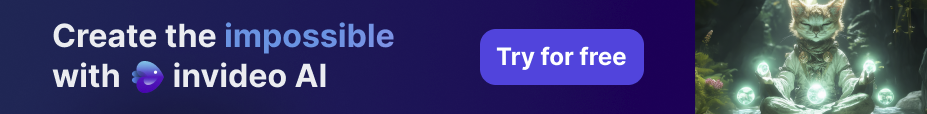
Conclusion
If you need to create videos quickly, InVideo AI can save you time. Its drag-and-drop tools and AI support make the process simple for beginners and those with tight deadlines. You do not need much editing experience to get started.
Some users have said the quality is decent for most uses. It is a solid choice if you want to make lots of content fast, such as for social media or marketing. You may find that it suits basic needs well, especially if you focus on speed and ease of use.
However, you may need to spend time editing if you want higher quality or a more unique style. Features may feel limited for users looking for more control. Some reviews rate it low if you aim for professional results or need more customisation.
Here's a quick summary:
| Pros | Cons |
|---|---|
| Fast creation | Basic editing tools |
| Easy to use | May need extra editing |
| Great for bulk content | Quality varies |
If you need an AI tool for simple video creation and do not mind making small edits, InVideo AI is worth trying. You can try a free version to see if it matches your needs. For more details, look at a Trustpilot review of InVideo AI or see a user’s opinion on Reddit.
Frequently Asked Questions
InVideo AI stands out for its easy-to-use interface and AI-powered video tools. Most users find it straightforward, but there are differences between the paid and free versions, and its features compare in unique ways to other editors.
What are the pricing options for InVideo AI?
InVideo AI offers both free and paid plans. The free plan has limits on video length, templates, and may show watermarks. Paid plans remove watermarks, allow for longer videos, and unlock extra features.
Prices may change, so it’s best to check the latest details on their official site. Many users mention the value depends on your specific needs.
Can InVideo AI be safely integrated into video editing workflows?
You can use InVideo AI as part of a bigger video production process. It works well for quick content creation or for making drafts before professional editing. Many users find it simple to learn, even if you have little editing experience.
It's a good option for streamlining some video editing tasks.
What are some alternatives to InVideo AI for video editing?
Other popular AI video tools include Canva, Lumen5, and Pictory. More advanced creators might use Adobe Premiere Pro or Final Cut Pro, which offer deeper editing options but have a steeper learning curve.
Each tool has its own strengths, depending on what kind of videos you want to make.
How does InVideo AI's functionality compare to other video editing software?
InVideo AI focuses on AI-driven features and ease of use. It helps you make videos fast by automating tasks, such as script-to-video creation.
While it is not as powerful as full professional tools, it can save time for social media or YouTube content, as discussed in reviews like those found on Reddit and Trustpilot.
What advantages and disadvantages does InVideo AI present to users?
Advantages include a clean interface, quick project turnaround, and a variety of templates. Reviewers say it's easy for beginners to pick up and start creating.
Drawbacks include limits in the free version, such as watermarks and shorter video lengths, as pointed out in this Quora discussion. Some users also notice that AI-generated content can feel generic.
Does InVideo AI offer a free version, and what features does it include?
InVideo AI offers a free version that allows you to try basic features. The free plan has some restrictions like watermarks, fewer templates, and limited video time.
If you need more features, longer videos, or want to remove watermarks, you would need to upgrade to a paid plan.
